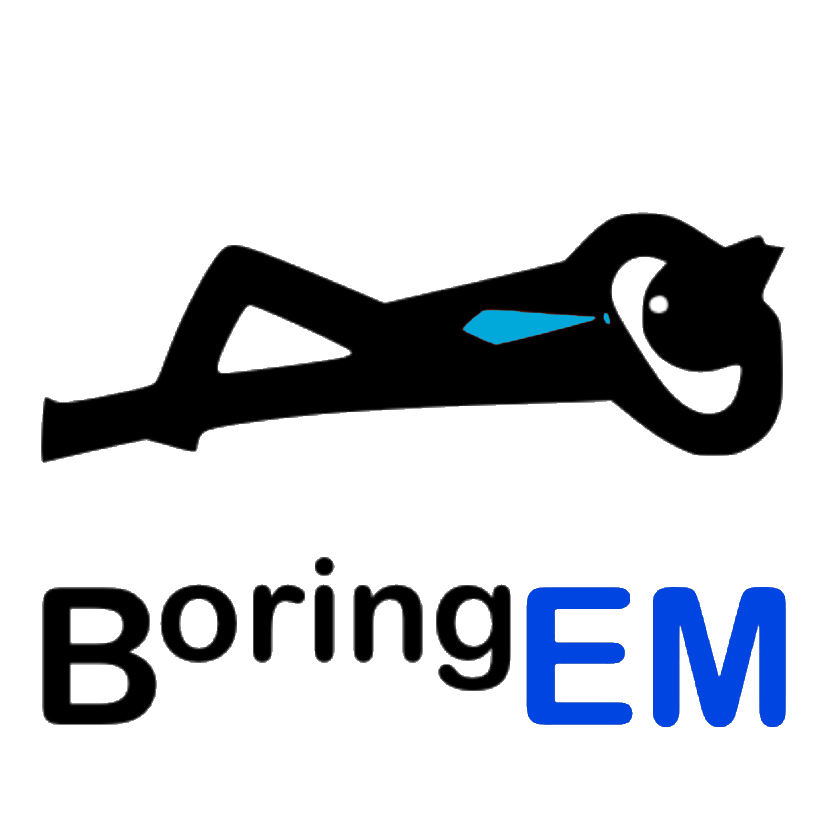This page is the home of CanadiEM Flashcards including both the CRACKCast and “Boring Cards” series.
- The CRACKCast set parallels the CRACKCast podcast, adding flashcards shortly after each new episode is released so that you can review the key concepts and memorize the relevant information that they presented.
- The “Boring Cards” series builds on the many ‘Tiny Tips’ presented on CanadiEM and was the study deck used by Dr. Brent Thoma to prepare for his FRCPC exam. It includes nearly 1,000 cards.
The bottom line for those of you who are struggling to learn everything required in residency is that nobody learns or remembers anything just by reading it once or twice. Such a passive modality is grossly inferior to what is required to commit things to long term memory. Rather, the most effective way to learn is to use active techniques which force the retrieval of information and spaced repetition which spreads this retrieval out over time. Flashcards are an excellent way to mobilize these techniques and have been discussed both on CanadiEM and Life in the Fast Lane.
Both of the decks are available on Quizlet, an online program that is capable of synchronizing flashcards with a wide variety of flaschard apps.
There are many flashcard apps out there (including a native Quizlet app), but one that we have used extensively and feel confident recommending for both Apple and Android devices (with no financial COI) is Flashcards Deluxe (information here). If you use it, be sure to turn on its spaced repetition functions. To do so:
- Open the deck as if you were going to begin reviewing it
- Click the gear icon in the top right hand corner
- Click ‘card order’
- Turn on ‘spaced repetition’ (if it isn’t on by default). On this page you can also click ‘Spaced repetition settings’ to customize the repetition settings.
On Quizlet the official CRACKCast is located here.
To get the official version of the Boring Cards the process is a bit more involved:
- Download the Flashcards Deluxe app to your smartphone
- Navigate to the ‘Add deck’ page
- Click the ‘Shared Library’ button (it has the Flashcards Deluxe logo next to it)
- Search ‘BoringEM’ and add the ‘Tiny Tips – BoringEM’ deck with 932 cards
- If you’d like to use my cards in other programs the app can export this deck to Quizlet, Cram, Dropbox, and Google Drive from there